DevOps Tool Explained: Guide to Infrastructure Configuration Management & Automation DevOps Tools
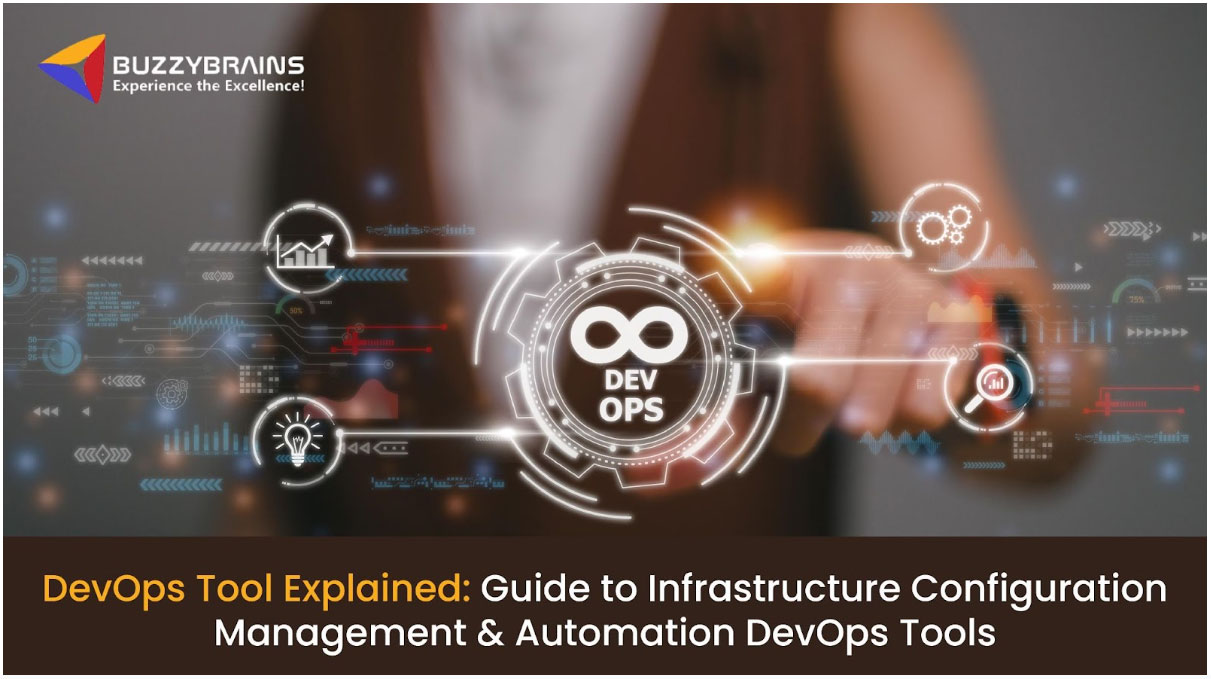
- What are DevOps Tools?
- What is Infrastructure Configuration Management in DevOps?
- Top 3 Open Source Infrastructure Configuration Management and Automation DevOps Tools
- DevOps Tool Comparison: Ansible Vs Chef Vs Puppet
- Factors to Consider When Choosing DevOps Tool for Infrastructure & Automation
- Best Practices for Implementing DevOps Tools
- FAQs about Infrastructure Configuration Management & Automation DevOps Tools
- Conclusion
- Maximize Efficiency: Choose BuzzyBrains for Top-tier DevOps Solutions!
What are DevOps Tools?
DevOps tools are software solutions that enable organizations to automate and streamline their software development and deployment processes. These tools help teams collaborate more effectively, reduce errors, and accelerate the delivery of high-quality software products.
Related Blog: Ultimate Guide to Monitoring Tools in DevOps: Everything You Need To Know
What is Infrastructure Configuration Management in DevOps?
Infrastructure Configuration Management (ICM) in DevOps refers to the process of managing and maintaining the infrastructure required to support software applications. This includes servers, databases, networks, and other resources that must be configured, updated, and monitored to ensure optimal performance.
Benefits of Effective Infrastructure Configuration Management:
- Reduced errors and downtime
- Improved security and compliance
- Increased efficiency and productivity
- Better collaboration and communication
- Faster deployment and release cycles
H2: What is Automation in DevOps?
Automation in DevOps refers to the use of software tools to automate repetitive tasks and workflows in the software development lifecycle. This includes tasks such as code testing, deployment, and monitoring.
Advantages of Automation in the Software Development Life-cycle:
- Faster time-to-market
- Improved accuracy and consistency
- Reduced costs and errors
- Increased reliability and scalability
- Better resource utilization
Top 3 Open Source Infrastructure Configuration Management and Automation DevOps Tools
When it comes to managing and automating IT infrastructure, having the right tools can make all the difference. Three standout open-source options in this domain are Ansible, Chef, and Puppet. These tools, created by visionary developers over the past two decades, have become indispensable for teams aiming to streamline their operations. Let’s delve into the features and considerations of each, helping you choose the best fit for your DevOps needs.
1. Ansible
Created Year: 2012
Creator: Michael DeHaan
Overview: Ansible is an open-source automation tool that enables teams to automate IT infrastructure management tasks. It uses a simple, human-readable language to define automation jobs, making it easy to learn and use.
Key Features:
- Agentless architecture
- Easy-to-learn language
- Role-based access control
- Integration with popular cloud platforms
- Modular design
Use Cases:
- Application deployment
- Configuration management
- Provisioning
- Security automation
Pros:
- Simple and easy to use
- Large community support
- Integrates with many popular tools
- No agents required
- Modular design
Cons:
- Limited scalability for large environments
- Limited real-time monitoring capabilities
- Limited graphical user interface
2. Chef
Created Year: 2009
Creator: Adam Jacob
Overview: Chef is an open-source configuration management tool that enables teams to automate infrastructure management tasks. It uses a Ruby-based domain-specific language (DSL) to define automation jobs.
Key Features:
- Agent-based architecture
- Role-based access control
- Integration with popular cloud platforms
- Test-driven development
- Code reuse
Use Cases:
- Configuration management
- Compliance Automation
- Continuous delivery
- Infrastructure as code
Pros:
- Powerful and flexible
- Large community support
- Integrates with many popular tools
- Test-driven development
- Code reuse
Cons:
- Steep learning curve
- Complex architecture
- Requires agents
- Limited real-time monitoring capabilities
3. Puppet
Created Year: 2005
Creator: Luke Kanies
Overview: Puppet is an open-source configuration management tool that enables teams to automate infrastructure management tasks. It uses its declarative language to define automation jobs.
Key Features:
- Agent-based architecture
- Role-based access control
- Integration with popular cloud platforms
- Event-driven architecture
- Model-driven configuration
Use Cases:
- Configuration management
- Compliance Automation
- Continuous delivery
- Infrastructure as code
Pros:
- Mature and stable
- Large community support
- Integrates with many popular tools
- Event-driven architecture
- Model-driven configuration
Cons:
- Steep learning curve
- Complex architecture
- Requires agents
- Limited real-time monitoring capabilities
DevOps Tool Comparison: Ansible Vs Chef Vs Puppet
When it comes to DevOps tools like Ansible, Chef, and Puppet, understanding their features is crucial for making the right choice. Here’s a simple comparison to help you navigate:
| Feature | Ansible | Chef | Puppet |
| Configuration Language | YAML | Ruby | Puppet DSL |
| Agent-based/Agentless | Agentless | Agent-based | Agent-based |
| Learning Curve | Low | High | Medium |
| Architecture | Simple | Complex | Complex |
| Installation and Setup | Easy | Moderate | Moderate |
| Supported Platforms | Many | Many | Many |
| Community Support | Large | Large | Large |
| Playbooks or Recipes | Playbooks | Recipes | Manifests |
| Idempotency | Yes | Yes | Yes |
| Integration with Cloud | Yes | Yes | Yes |
| Scalability | Limited | Good | Good |
| Monitoring and Reporting | Limited | Limited | Limited |
| Community Repositories | Many | Many | Many |
| Commercial Support | Yes | Yes | Yes |
This breakdown should make it easier to weigh your options and find the best fit for your needs.
Factors to Consider When Choosing DevOps Tool for Infrastructure & Automation
Selecting the right DevOps tool for infrastructure and automation requires careful consideration of several key factors. From the ease of use to community support, here’s what you should keep in mind:
- Ease of use and learning curve
- Integration with existing tools and platforms
- Scalability and performance
- Real-time monitoring and reporting capabilities
- Community and commercial support
- Cost and licensing
Best Practices for Implementing DevOps Tools
Implementing DevOps tools effectively involves more than just installing software. Here are some best practices to ensure success:
- Define clear goals and objectives
- Establish standardized processes and workflows
- Ensure proper training and support for users
- Implement version control and change management processes
- Monitor and measure performance and effectiveness
FAQs about Infrastructure Configuration Management & Automation DevOps Tools
Q1. What are the key goals of Configuration Management in DevOps?
The key goals of Configuration Management in DevOps include reducing errors and downtime, improving security and compliance, increasing efficiency and productivity, and enabling faster deployment and release cycles.
Q2. What role do playbooks (Ansible), cookbooks (Chef), and manifests (Puppet) play in configuration management?
Playbooks, cookbooks, and manifests are used to define automation jobs in Ansible, Chef, and Puppet, respectively. They enable teams to automate infrastructure management tasks and ensure consistent configuration across environments.
Q3. What role does version control play in Infrastructure Configuration Management?
Version control is essential for managing changes to infrastructure configurations and ensuring repeatability and traceability. It enables teams to track changes, roll back to previous versions, and collaborate more effectively.
Q4. Can these tools be used in conjunction with containerization technologies like Docker and Kubernetes?
Yes, these tools can be used in conjunction with containerization technologies like Docker and Kubernetes to manage container images and orchestrate container deployments.
Q5. Do these tools provide monitoring and reporting features?
While these tools provide some monitoring and reporting capabilities, they may not be sufficient for all use cases. Additional monitoring and reporting tools may be required to provide comprehensive visibility into infrastructure performance and health.
Conclusion
DevOps tools are essential for automating and streamlining software development and deployment processes. Infrastructure Configuration Management and Automation DevOps tools enable teams to manage and maintain infrastructure configurations, reduce errors and downtime, and improve security and compliance. When choosing a DevOps tool, it’s important to consider factors such as ease of use, integration with existing tools and platforms, scalability, real-time monitoring and reporting capabilities, community and commercial support, and cost and licensing.
Maximize Efficiency: Choose BuzzyBrains for Top-tier DevOps Solutions!
BuzzyBrains is a leading provider of top-tier DevOps solutions, including Infrastructure Configuration Management and Automation tools. Our team of experts can help you choose the right tools for your unique needs and provide comprehensive training and support to ensure your success. Contact us today to learn more!
